How to program a smart key for BMW CAS4 with XTOOL X100 PAD3 key programmer? Today I wanna make a quick description of the procedure.
Here are BMW smart keys, the right one is original key and the left one is new key to be programmed.
Turn on X100 PAD3 tablet, inset cables to BMW OBD port, now let’s start to match the keys:
Diagnosis >> BMW >> OK >> Match key >> Yes
Connect X100 PAD3 with internet >> Click “Back” button >> OK
You can see vehicle information displayed on the screen now: including CAS type, CAS number, VIN code, etc. Click “OK” to go on.
You can see keys information 1-10 displayed here, key pos1 & pos2 are used while key pos3-10 are unused.
Choose an unused key pos, I am choosing key pos10 here, then click “Key Match”>> Yes >> Requires original car key to operate
Keep the original car key close to sensing area, then click “OK” .
Put the new key at car induction coil, then click “OK”.
New smart key is successful programmed! Click “OK”
As you seen, the key pos10 turns out to be used now.
Okay, let me test the keys to see if they can work normally.
Both original key and new car key can work well after successful programming.
Job has done! It is easy and fast to finish in 3 minutes.
This is an operation tutorial of 2014 BMW key programming using with XTOOL X100 PAD3 auto key programmer.
More tests to be updated...
Article source: http://blog.obd2shop.co.uk/bwm-cas4-key-programming-via-xtool-x100-pad3/


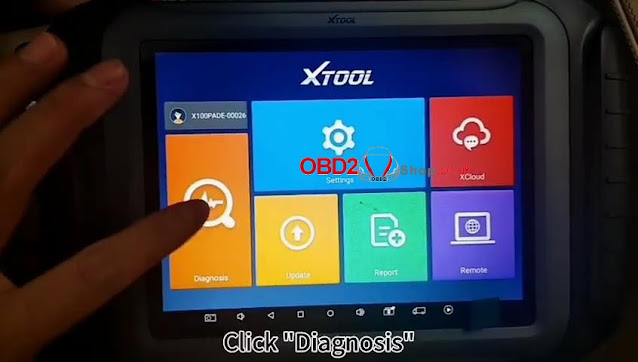
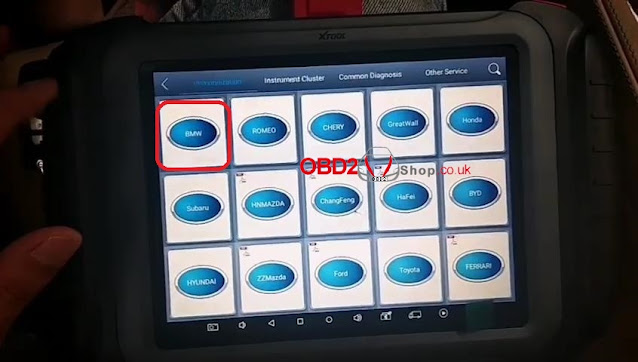
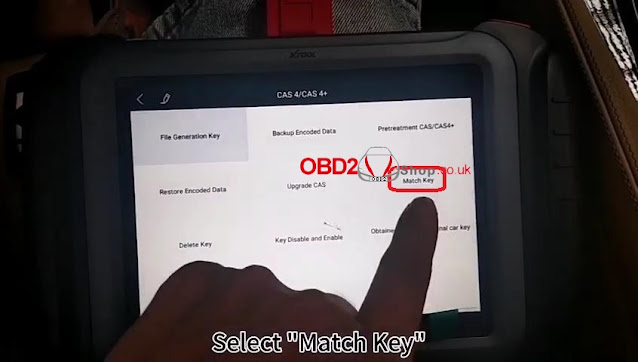
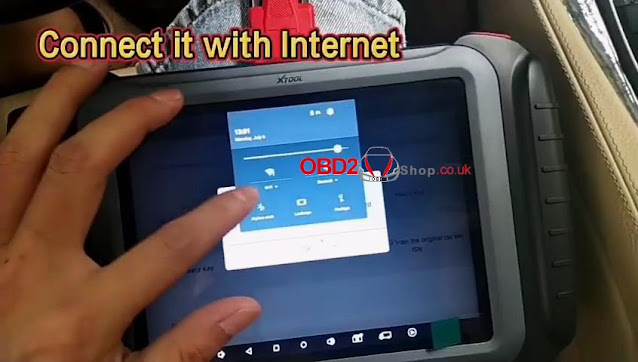
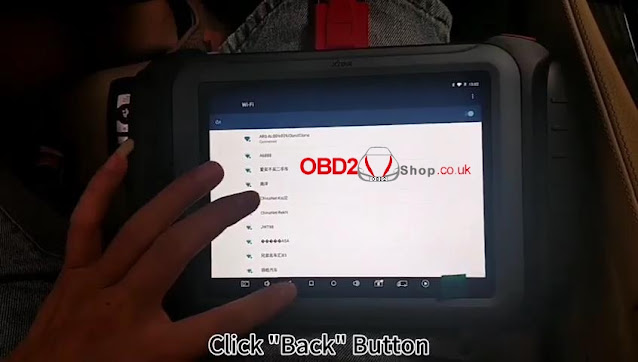
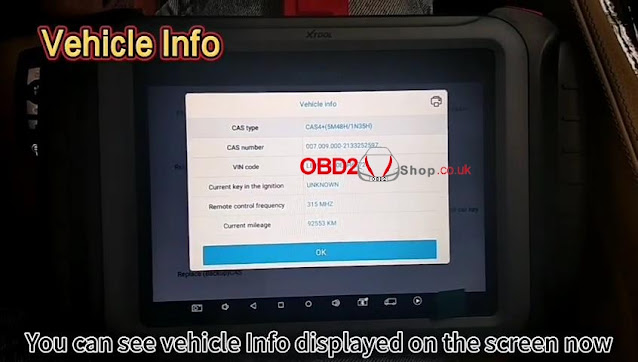


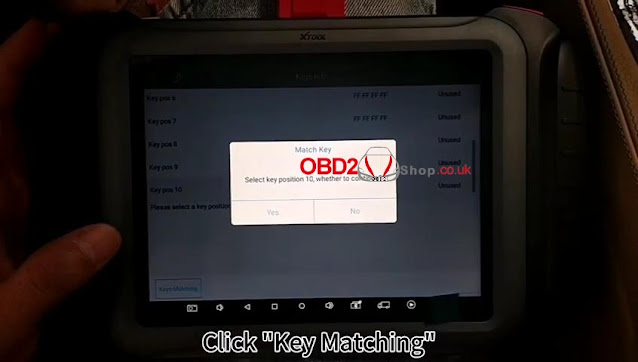
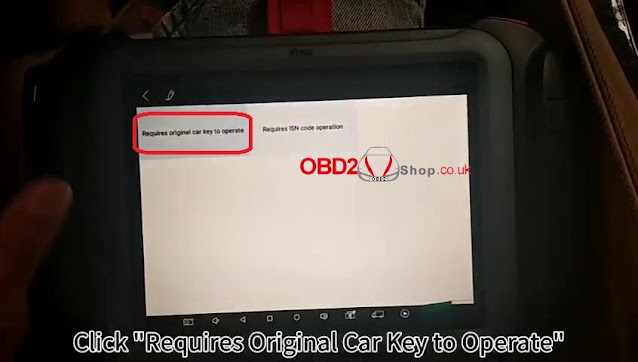



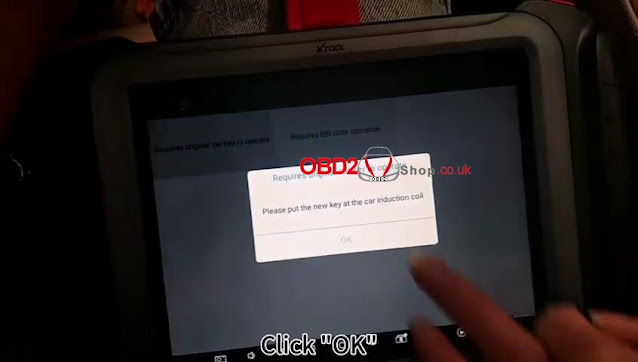

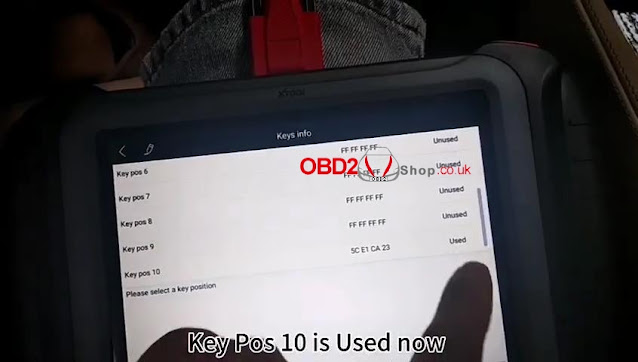


.jpg)
.jpg)

No comments:
Post a Comment