This post will guide you to use Yanhua Mini ACDP Programming Master connect to BMW CAS4 without soldering.
CAS4 Wholeset Schematic Diagram:
CAS4 probes location schematic diagram:
The Procedure as shown below:
Step 1. Install Copper Pillar, use M2.5*12+6 specified copper pillar to install support frame.
Step 2. Install the CAS4 interface board.
Tip: Aim at the points D1\D2\D3\D4 accurately and press them, then lock the two copper pillars.
Step 3. Connect BDM Adapter, then plug the BDM Adapter into the CAS4 specified interface board.
Step 4. Connect the ACDP with OBP + ICP adapter, then finished.
More details you can refer to the Video below:
http://blog.obd2shop.co.uk/guide-how-yanhua-mini-acdp-connect-to-bmw-cas4-without-soldering/
Subscribe to:
Post Comments (Atom)
Guide: How to Add a Key to BMW BDC3 Using Keydiy KD-MAX
This guide provides step-by-step instructions for cloning a smart key for the BMW BDC3 using the Keydiy KD-MAX Tool . Required Tools: Keydiy...

-
VAPON has released a major software update (Version 2.00) for its VP996 Key Programmer on July 21, 2025, expanding its capabilities for Suz...
-
If you use the APPRO2 Programmer to reset mileage on BMW F/G series vehicles, you’ll encounter a check code prompt. Previously, users had t...
-
OBDEMOTO 900PRO Motorcycle Key Programmer supports two convenient upgrade methods: SD card upgrade and WiFi one-click upgrade. This guide w...


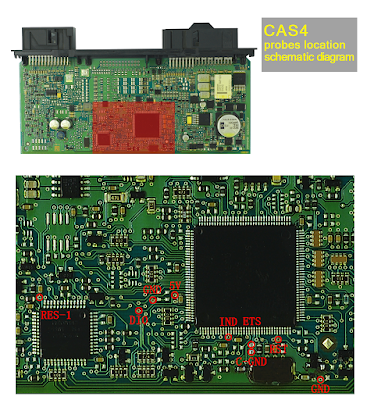

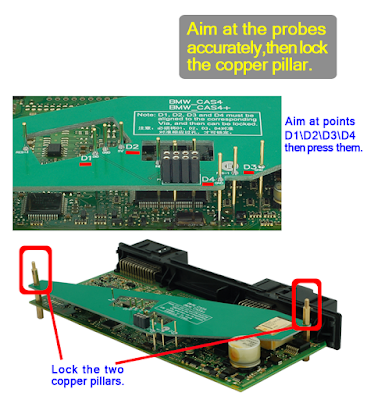
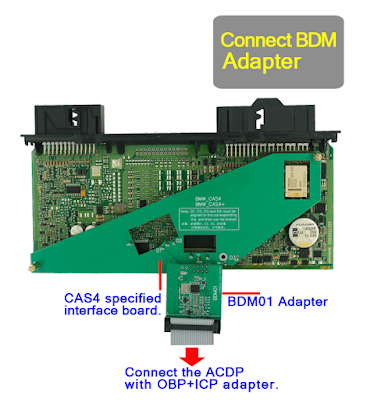
.jpg)
.jpg)

No comments:
Post a Comment