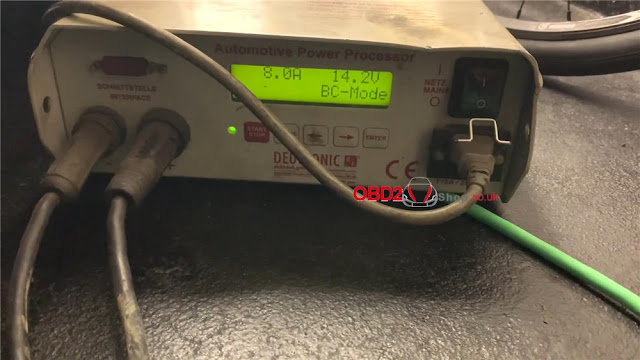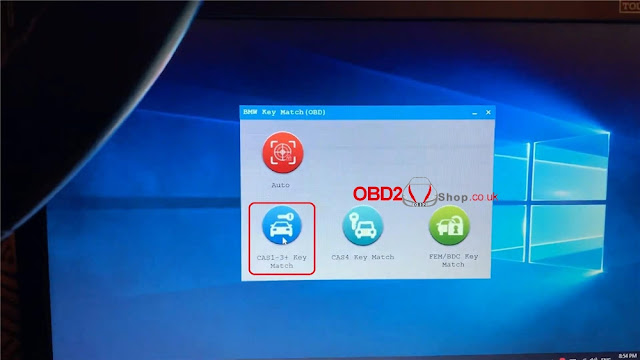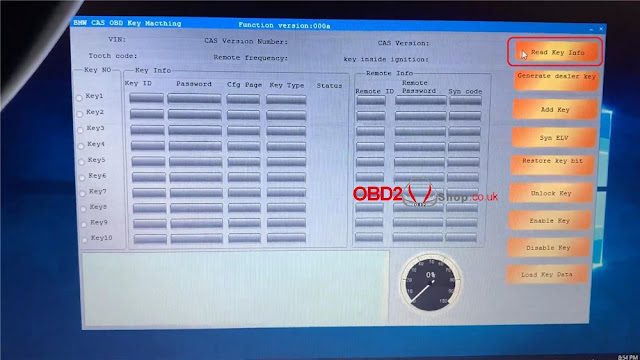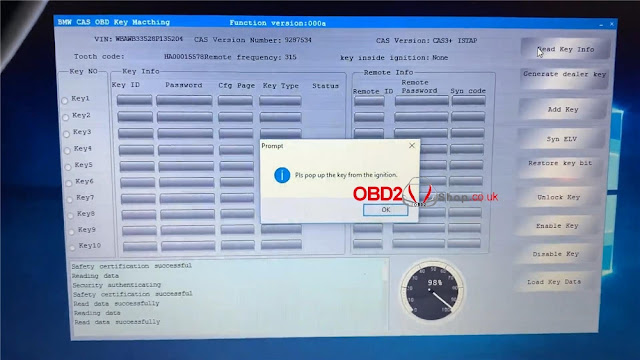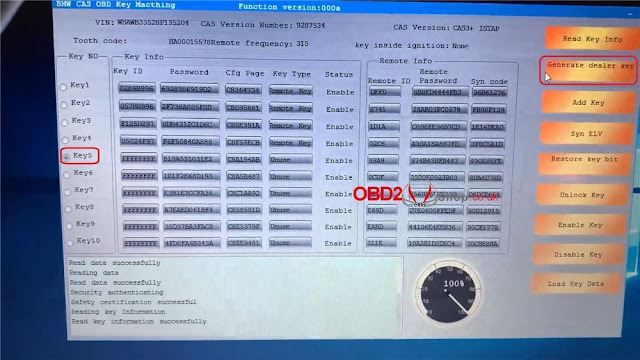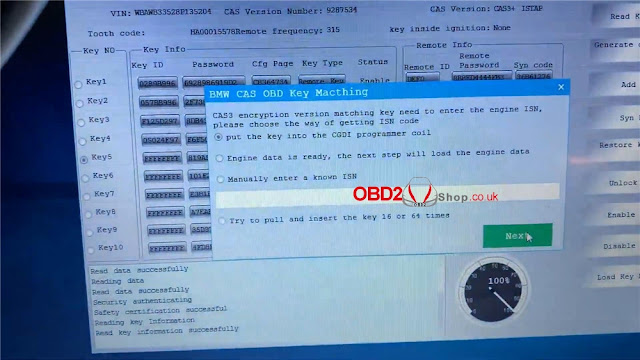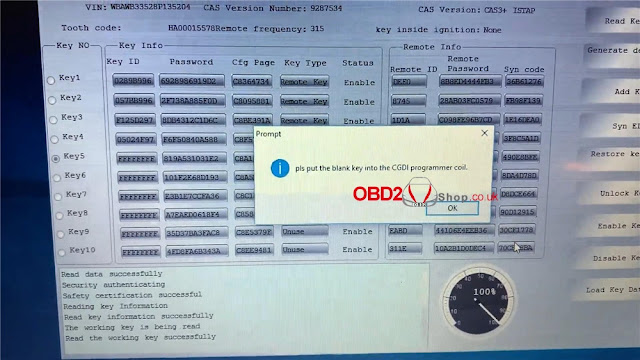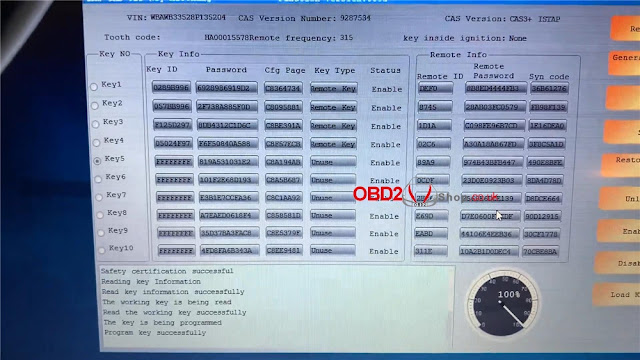Today I’m gonna add a key for a 2009 E92 CAS3 BMW using with CGDI Prog BMW MSV80 tool via OBD. CGDI Prog is quite an amazing BMW key programmer that takes only 3 minutes to do this job.
Now follow me to show the steps:
This is a voltage stabilizer connected to the BMW at 14.2 volts.
This is the CGDI Prog connected by OBD.
I had prepared 2 keys, one is a working key, and the other is a new key. This is the new one to be programmed.
Turn on the ignition, and launch CGDI software to start:
BMW Key Match(OBD) >> CAS1-3+ Key Match >> Read Key Info
OBD is connecting.. reading data.
Pop up the key from the ignition, click “OK”>> Save Key Info >> Select Key5 >> Generate Dealer Key
Put the working key into the CGDI programmer coil, click “Next”... wait until the working key has been read successfully.
Remove the working key, put the blank new key instead in the CGDI programmer coil, click “OK”.
The current programming key is not a smart key, click “No”... Program key successfully!
Look, it is really easy and fast, let me check if the key works. Works perfect, the job has done.
This is a quick tutorial of how to use CGDI Prog BMW MSV80 to add a key for an E92 CAS3 BMW. Other function tests to be updated...
http://blog.obd2shop.co.uk/how-to-use-cgdi-to-add-a-key-for-e92-bmw-by-obd/