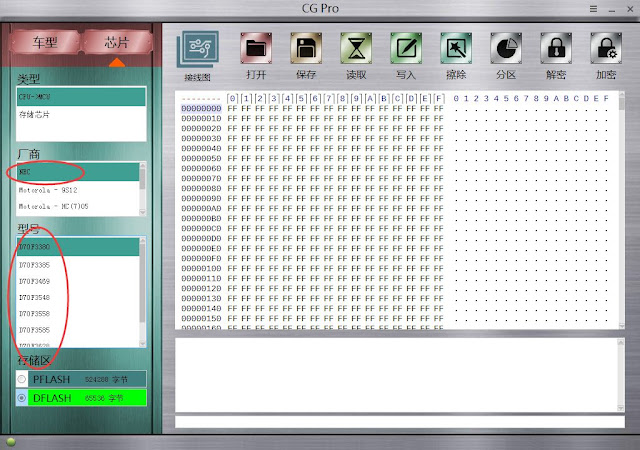1. Add writing Porsche keys feature
Vehicle Models→ key matching → Porsche
BCM-1N35H
BCM-2M25J
BCM-5M48H
Operation instruction:
1. Click on "Open folder" and load EEPROM data.
2. Insert one blank key into CG-Pro machine coil, click on "Read key"
3. Choose the key position, then click on "Write key"
2. NEC
D70F3548
D70F3558
D70F3585
D70F3385
D70F3469
D70F3628
3. Motorola -9S12
9S12HA32-0M34S
9S12HY32-0M34S
9S12HA48-0M34S
9S12HY48-0M34S
9S12HA64-0M34S
9S12HY64-0M34S
9S12XHY128-0M23Y
9S12XHY256-0M23Y
9S12HZ128-3L16Y
9S12HZ256-3L16Y
9S12XEP768-4M48H
4. Vehicle→Anti-theft→Jaguar & Land Rover
BCM-XEP768
BCM-XEP100