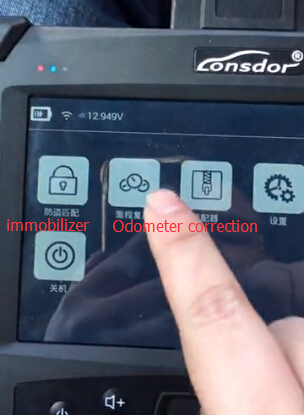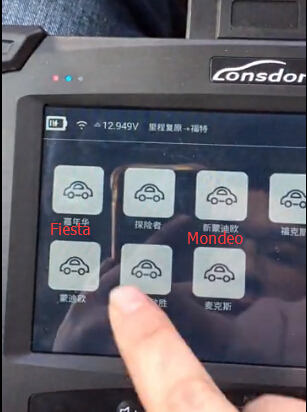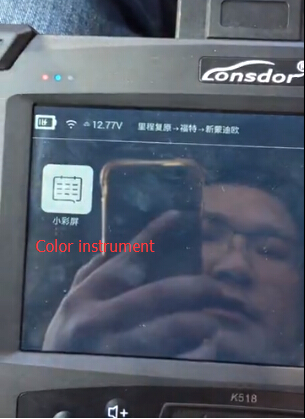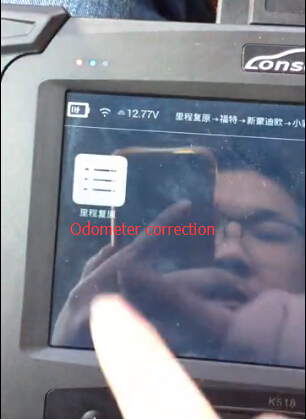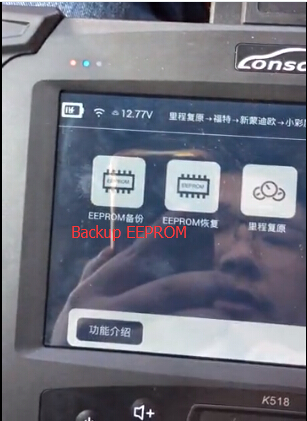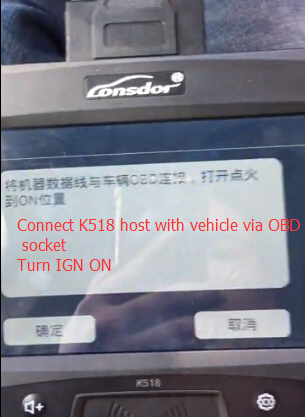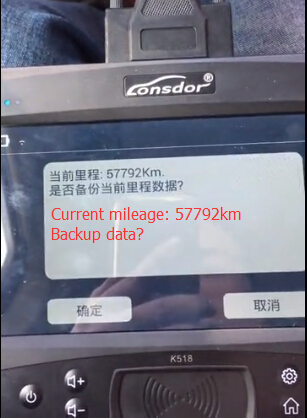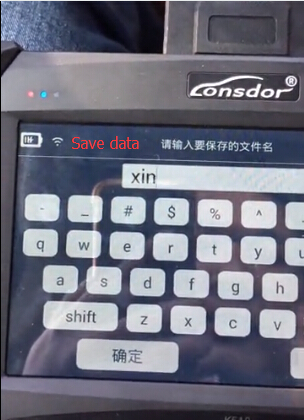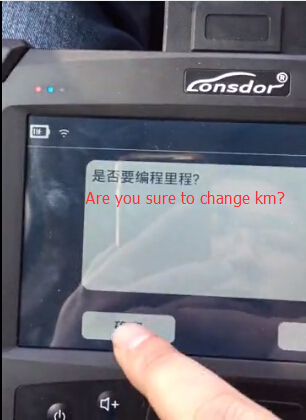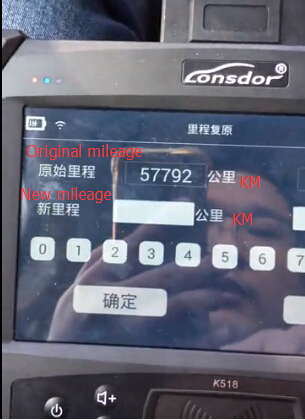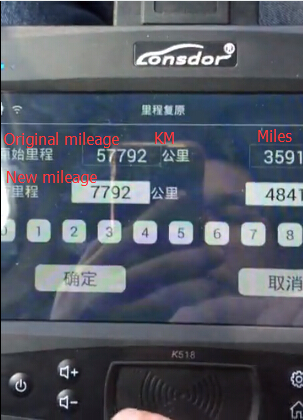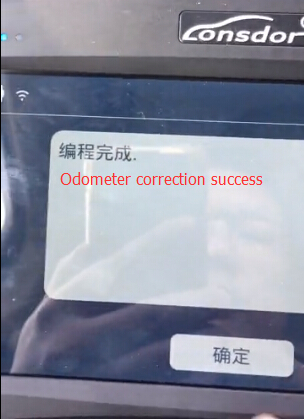This post guides you on how to program Audi Q3 -2013 key with
Lonsdor K518ISE key programmer. It basically includes 4 parts: Function, Attention, Reference and Operation.
Function
1. Backup EPROM: backup car EPROM data;
2. Restore EPROM: copy the backed up EPROM data onto the car computer, to restore it to the original state;
3. Make dealer key: use the backed up EPROM data to write a blank new key to be a dealer key that can be programmed directly;
4. Add key (OBD): use the customized or generated dealer key to directly
program key, applicable for the smart card;
5. Directly add key: use the customized or generated dealer key to directly
program key, applicable for the folding key;
6. Delete key: delete the programmed key;
7. Reset dashboard
8. Odometer adjustment: to correct mileage;
Attention
1. During all the system operation, the dashboard will be in the extinguished
state, that is normal;
2. Delete key process:
Step 1. Read immodata; Step 2. Select an existing key; Step 3. Write back
immodata.
Reference
Chip model: Dedicated 48 chip
Remote type: 220G 315 frequency
Key embryo no.: No.31
PIN code requirement: Backup EPROM data
Remote generation: Program smart key complete, remote will automatically
generated
OBD position: Under the steering wheel:
The car model
The key
Operation
Backup EPROM
1. This function can read the device EPROM data and save in K518ISE;
2. For smart key, please turn off and on the ignition, and then click OK;
otherwise click OK directly;
3. The system read out the part number, now is going through security
certification, and loading external code;
4. Getting system data, it takes about 2 min, please be patient;
5. Read the vehicle PIN code and other info;
6. Please enter the file name to be saved;
7. EPROM data is saved.
Restore EPROM
1. Note: Write the wrong EPROM data may lead to the car can not start, please
confirm that the data to be written is the car EPROM data backed up via
K518ISE;
2. For a smart key, please turn off and on the ignition, and then click OK;
otherwise click OK directly;
3. The system read out the part number, now is going through security
certification, and loading external code;
4. Please confirm the current data is the car EPROM data;
5. Writing EPROM data, about 2 minutes, please be patient;
6. Resetting the dashboard, EPROM data is restored.
Make dealer key
1. This function can generate a dealer key to be programmed, then use this
key to perform “Add key” operation;
2. For a smart key, please turn off and on the ignition, and then click OK;
otherwise click OK directly;
3. The system read out the part number, now is going through security
certification, and loading external code;
4. Getting system data, it takes about 2 min, please be patient;
5. Please choose to vehicle brand;
6. Please insert the blank key to be programmed into the K518ISE card slot;
7. Make dealer key success.
Add key (OBD)
1. This system is suitable for directly programming smart card dealer key.
Directly add key(suitable for folding dealer key directly programming)
1. This function can directly add a dealer key to the immobilizer system, please
put the new key into the coil, and connect the host to the car OBD port;
2. For a smart key, please turn off and on the ignition, and then click OK;
otherwise click OK directly;
3. The system read out the part number, now is going through security
certification, and loading external code;
4. Getting system data, it takes about 2 min, please be patient;
5. Writing immodata, about 2 minutes, please be patient;
6. Add key complete.
Delete key
1. This function can delete an existing key;
2.The process of this function:
Step 1. Read anti-theft data Step 2. Select an existed key Step 3. Write back
immodata;
3. For a smart key, please turn off and on the ignition, and then click OK;
otherwise click OK directly;
4. The system read out the part number, now is going through security
certification, and loading external code;
5. Getting system data, it takes about 2 min, please be patient;
6. Please select the key to be deleted;
7. System communicating, delete complete.
Reset dashboard
1. Establishing communication, the system is resetting the dashboard;
2. Reset complete.
Odometer adjustment
1. This process can read and calibrate the odometer mileage;
2. if the car is a smart key, please turn off the ignition and then turn on the
ignition, and then click OK, otherwise click OK;
3. Read the current mileage;
4. Going through security certification and loading external code, getting data,
it takes about 2 minutes;
5. Please enter the new mileage needed to be calibrated ;
6. During writing... write complete.
Lonsdor K518ISE sale on obd2shop: http://www.obd2shop.co.uk/wholesale/lonsdor-k518ise-key-programmer.html