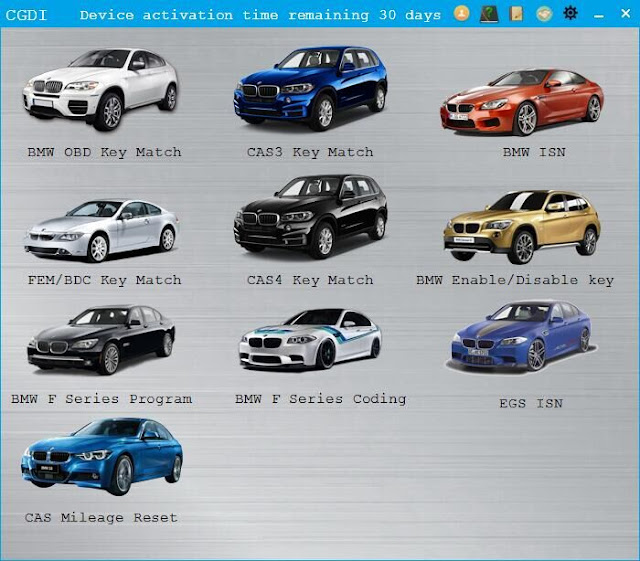All feedback from owners of CGDI BMW Key programmer, I post here.
An excellent tool so far. no bricks or problems.
extremely fast for cas1, 2 & 3
for cas3+ if need downgrade 10 minutes and seems safe.
make sure you have proper power on the car
cas4 F10 - ok (new key)
cas4+ F10 - ok (new key) isn from org key or dump DME
fem/bdc F31 - ok - reset mileage, change isn, change vin, make keys with original key and with dump from DDE
cas3+ E60- ok, downgrade and make key with isn from org key
You can reuse an old key and reprogram it, there is a button that says unlock key. I tried and worked with aftermarket key, did not try on an original BMW key to unlock(tested on e60 cas2)
and yes it is safe if downgrade for CAS3+.
Read ISN form MSV80 result OK
Read and wright ISN cas 3 result OK
Did a 2008 E60 CAS3+ had to DOWNGRADE it took about 10min and programmed key successfully
Did a 2008 E60 528i it asked for Downgrade it took around 10min no error codes all perfect key works
Instructions for cas4 F10 key programming:
Cas4 can only be done by reading DFlash from Freescale cpu then load into programmer software and generate key. It can none done by obd.
You need xprog or vvdi prog to read the dflash.
FAQ:
Q: CGDI BMW need to pay every 6 month subscription same as CGDI Mercedes ?
A: No, work like VVDI2 - synchronization every mounth
Attach CGDI BMW Key programmer latest function menu
Article source: http://blog.obd2shop.co.uk/cgdi-bmw-key-programmer-feedback-excellent-tool/
Friday 28 September 2018
Thursday 13 September 2018
CGDI MB Key Programmer V2.7.1.0 Update
Here are the CGDI MB Key Programmer update information:
CG-MB V2.7.1.0 update
(2018.09.08)
1. Added function: read FBS4 gearbox basic information
2. Fixed the problom that partial device upload data validation failed
CG-MB V2.7.0.0 update
(2018.08.06)
1. Add 169 ELV erase and write function
2. Add check EIS status function
CG-MB V2.6.0.0 update
(2018.06.10)
1. Add ELV Simulator function, support CGMB_ELV one-click unlock, one-click writes the data, one-click reads the password;
2. Add ELV directly write password function, no need to erase the EIS and then synchronize;
3. Add the OBD mileage repair function. Current Support instrument Type:
C(W204)/GLK(X204)/CLK(207)/E(W212)/SLS(197)/CLS(W218),
R-Class(W251)/GL(X164)/ML(W164), E-Class(W211)/CLS(W219),
S-Class(W221)/CL(216), C-Class(W203)/CLK(W209), SLK(R171).
This function needs to be opened separately, such as holding the other equipment of our company (CGDI, CG-Pro), will automatically open (free);
4. Add Gateway EE/FLASH OBD Direct Read and write operations. Current support Gateway type:
C_Class_W204, E_Class_W211, E_Class_W212, CLK_X204, CLK_W207,
SLS_W197, CLS_W218, M_Class_W164, R_Class_W251, SLK_R171,
GL_X164, S_Class_W221, CL_W216.
Note: The 204/212/207/197 gateway type holds the FLASH data the default save size is inconsistent with the actual size, and this type temporarily does not support the OBD write operation, but you can load the CG_MB data using the CG-Pro programmer, select the gateway chip type, and do the gateway FLASH/EE write operation.
This function needs to be opened separately, such as holding the other equipment of our company (CGDI, CG-Pro), will automatically open (free);
5. Add Non-HC05 EIS format file, save the original data type function, one-click to complete the modification of Benz EIS data;
6. Add one-click to clear the fault code function;
7. Fixed the problem that the part BE key is not readable after writing;
8. Fixed the problem that part of the ISM can not erase;
9. Fixed the problem that some EIS data loading error;
10. Add consumption points to calculate key password mode.
Consumption points do not have the device expiration limit, when the device expires, it can still be calculated with consumption points. Points will be in the company launched a variety of activities to be obtained, everyone stay tuned!
CG-MB V2.5.0.0 update
(2018.03.13)
1. Add ELV repair function, including: Enable ELV, Virgin ELV (repair damage ELV chip);
2. Add the function of BE key to save file directly;
3. Add 205, 218, 166 FBS4 EIS type detection;
4. Add save EIS data format flags;
5. Fixed the problem of part of the ECU, TCU, ISM/DSM/ESM can not erase;
6. Fixed the problem of computer data storage restrictions;
7. Fixed the problem of part of W209, W211 EIS can not all-lost collection;
8. Fixed the problem of the EIS file error caused the data can not upload calculation EE.
More info please visit this site: http://www.obd2shop.co.uk/wholesale/cgdi-prog-mb-benz-key-programmer.html
CG-MB V2.7.1.0 update
(2018.09.08)
1. Added function: read FBS4 gearbox basic information
2. Fixed the problom that partial device upload data validation failed
CG-MB V2.7.0.0 update
(2018.08.06)
1. Add 169 ELV erase and write function
2. Add check EIS status function
CG-MB V2.6.0.0 update
(2018.06.10)
1. Add ELV Simulator function, support CGMB_ELV one-click unlock, one-click writes the data, one-click reads the password;
2. Add ELV directly write password function, no need to erase the EIS and then synchronize;
3. Add the OBD mileage repair function. Current Support instrument Type:
C(W204)/GLK(X204)/CLK(207)/E(W212)/SLS(197)/CLS(W218),
R-Class(W251)/GL(X164)/ML(W164), E-Class(W211)/CLS(W219),
S-Class(W221)/CL(216), C-Class(W203)/CLK(W209), SLK(R171).
This function needs to be opened separately, such as holding the other equipment of our company (CGDI, CG-Pro), will automatically open (free);
4. Add Gateway EE/FLASH OBD Direct Read and write operations. Current support Gateway type:
C_Class_W204, E_Class_W211, E_Class_W212, CLK_X204, CLK_W207,
SLS_W197, CLS_W218, M_Class_W164, R_Class_W251, SLK_R171,
GL_X164, S_Class_W221, CL_W216.
Note: The 204/212/207/197 gateway type holds the FLASH data the default save size is inconsistent with the actual size, and this type temporarily does not support the OBD write operation, but you can load the CG_MB data using the CG-Pro programmer, select the gateway chip type, and do the gateway FLASH/EE write operation.
This function needs to be opened separately, such as holding the other equipment of our company (CGDI, CG-Pro), will automatically open (free);
5. Add Non-HC05 EIS format file, save the original data type function, one-click to complete the modification of Benz EIS data;
6. Add one-click to clear the fault code function;
7. Fixed the problem that the part BE key is not readable after writing;
8. Fixed the problem that part of the ISM can not erase;
9. Fixed the problem that some EIS data loading error;
10. Add consumption points to calculate key password mode.
Consumption points do not have the device expiration limit, when the device expires, it can still be calculated with consumption points. Points will be in the company launched a variety of activities to be obtained, everyone stay tuned!
CG-MB V2.5.0.0 update
(2018.03.13)
1. Add ELV repair function, including: Enable ELV, Virgin ELV (repair damage ELV chip);
2. Add the function of BE key to save file directly;
3. Add 205, 218, 166 FBS4 EIS type detection;
4. Add save EIS data format flags;
5. Fixed the problem of part of the ECU, TCU, ISM/DSM/ESM can not erase;
6. Fixed the problem of computer data storage restrictions;
7. Fixed the problem of part of W209, W211 EIS can not all-lost collection;
8. Fixed the problem of the EIS file error caused the data can not upload calculation EE.
More info please visit this site: http://www.obd2shop.co.uk/wholesale/cgdi-prog-mb-benz-key-programmer.html
Subscribe to:
Posts (Atom)
How to activate CGDI CG100X Programmer
This post will guide you on how to activate CGDI CG100X Programmer . Step 1. Please download and install the newest software: https://mega.n...

-
Good news!! CG100 PROG III Airbag Restore software can be updated to version V4.0.1.0. Here provides you the free download link and the up...
-
CGDI Mercedes Benz Programmer v2.7.0.0 w211 2005 keyless go 1 key present 59 read EIS ok collect data, choose key, other keys voltage...
-
Here is the CGDI MB 2.5.0.0 update info and free download link for you: CGDI MB 2.5.0.0 Update (2018-03-13): 1. Add ELV repair function,...