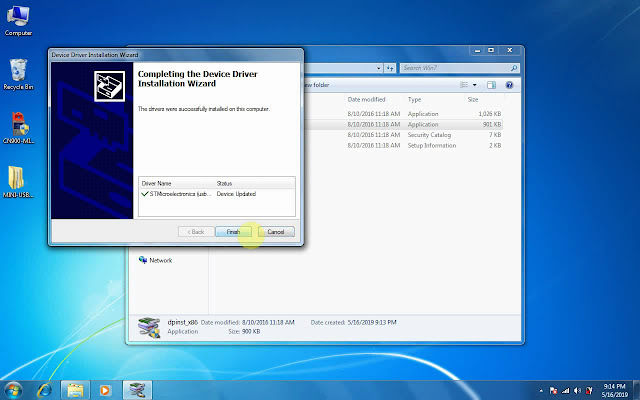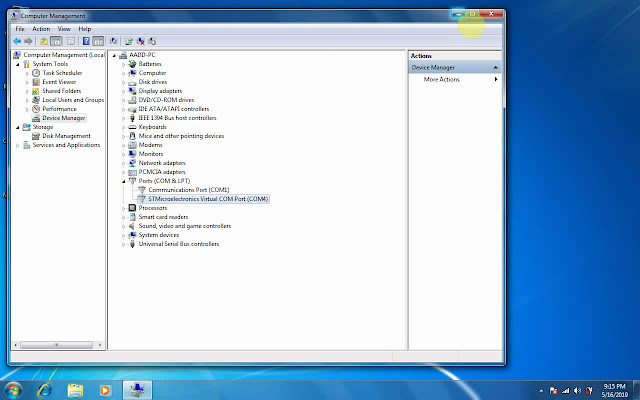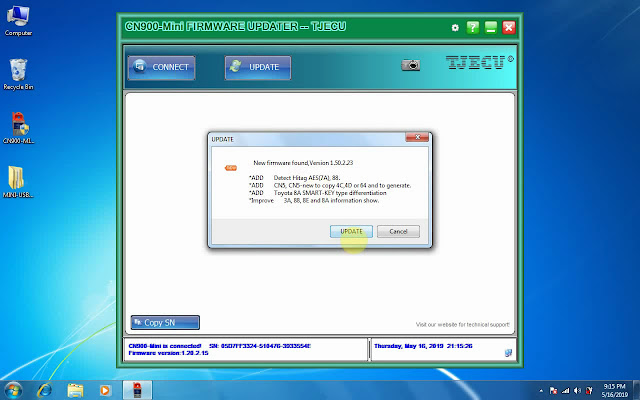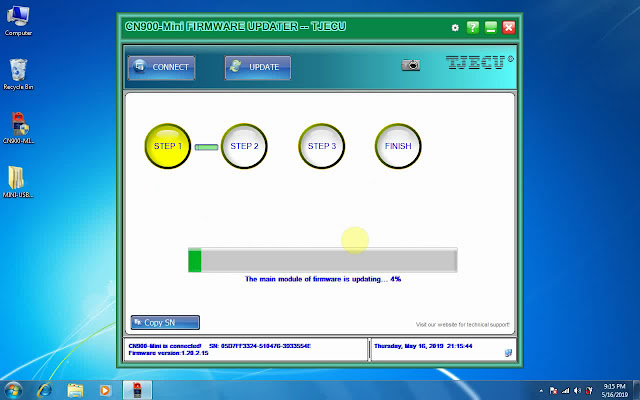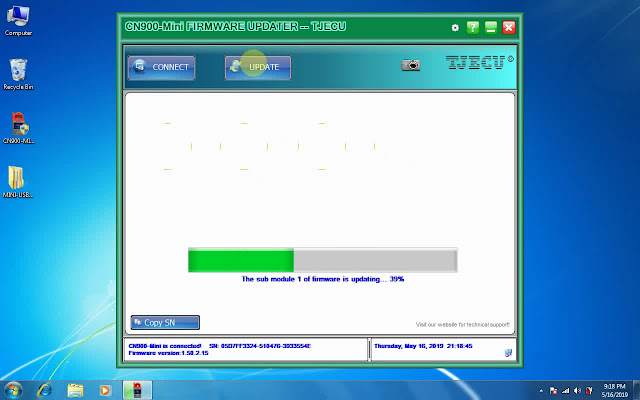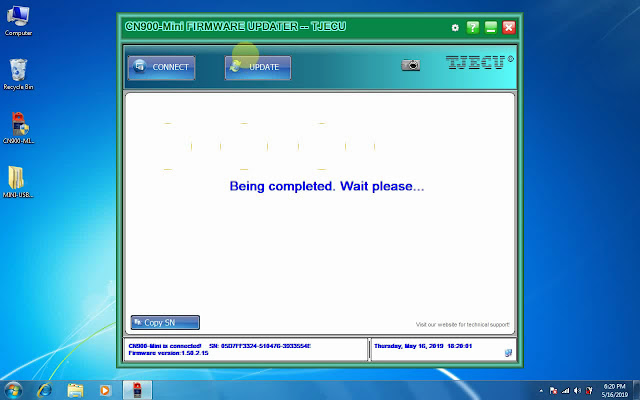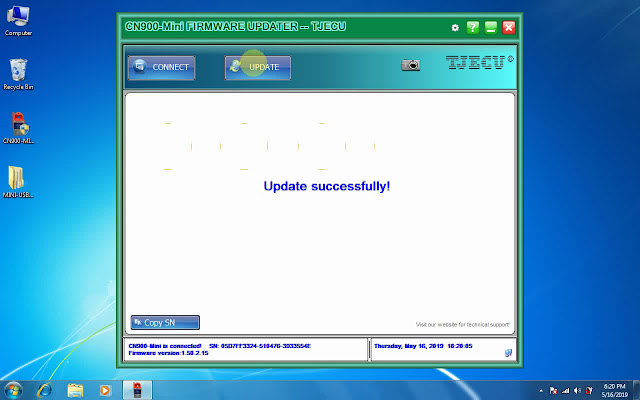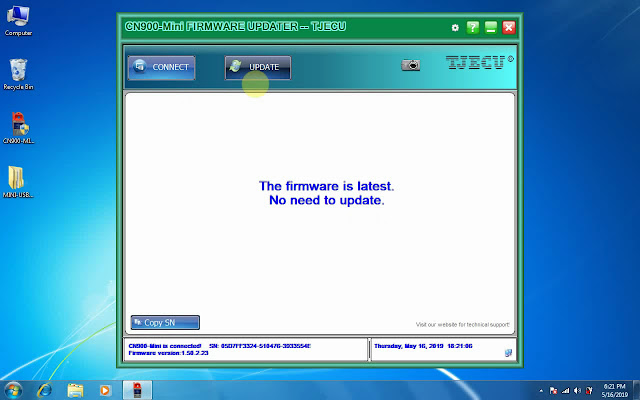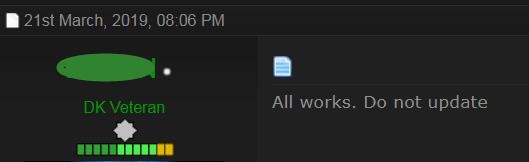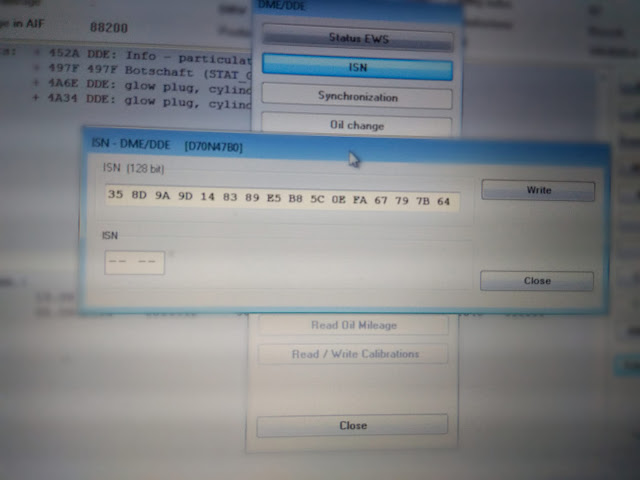CN900 Mini sw V3.1 free download on mega (No password), CN900 Mini fw 1.50.2.23 update info and how to update from 1.50.2.15.
CN900 Mini sw V3.1 free download on mega (No pass)
https://mega.nz/#!HsdkxALL!jo8zlrHlWG_2uOrtikAw1lFGtmnvzS5ecjQhFTeZrYs
CN900 Mini V1.50.2.23 update Info:
ADD:
Detect Hitag AES(7A), 88
CN5, CN5-new to copy 4C, 4D or 64 and to generate.
Toyota 8A Smart key Type differentiation
Improve:
3A, 88, 8E and 8A information show.
How does CN900 Mini V1.50.2.23 update from 1.50.2.15?
Device driver software was not successfully installed.
Open the "Mini USB Driver" Folder, select "Win7", then open "dpinst_x86", then complete the Device Driver Installation Wizard.
Click on "My Computer", then "Computer Management", then "Device Manager" to check if the driver is ready.
Open "CN900 -Mini V31" on the desktop, click on "Connect".
It pops up a message " New Firmware Found, Version 1.50.2.3", click on " Update".
Update from Step 1 to Step 4.
Being completed, wait please...
Update successfully.
One more time, click on "CN900 -Mini V31" on the desktop.
Click on "Connect", you can see it shows the CN900-Mini is connected, SN:...., firmware version: 1.50.2.23.
Click on "Update" and get the message "The firmware is latest, No need to update.".
TJECU CN900 Mini fw 1.50.2.23 sw V3.1 Update job is done.
Video guides:
http://blog.obd2shop.co.uk/tjecu-cn900-mini-fw-1-50-2-23-sw-v3-1-update-procedure/
Thursday 23 May 2019
Wednesday 15 May 2019
BMW E/F Scanner V2018.12 (explorer) Feedback Yes & No
Tried the interface BMW E/F Scanner V2018.12 (explorer), and would like to share what I do and what I do not do.
Share software for BMW E/F Scanner V2018.12 (explorer):
https://share.weiyun.com/5puEb7b
Password: ikmumq
Review 1:
Okay, so I received tool 2 days ago, tested so far with E61 and F10 2013, in terms of km reset, codings its all like original, it fails in ISN reading on F series as these fields are blanked off, id read isn from edc16c35 short one fine, sometimes it drop dongle errors, but overall tool is worth spending that sum of money, just to do coding E/F series and km resets on its own, i would not risk doing FEM/CAS key. Will try and update my post in a week or so about keys, as might have a go on mine just for feedback, I compared all functions to my genuine interface which is basic plus few licenses not full like the clone one.
Review 2:
I have done quite a lot of cas 2, 3, 3+ 3+ downgraded and then restored to ori no problem, please always use battery support, all these bad reviews and cries for flash are caused by brave people trying to flash them without stable voltage, there is cas flash no on the top of the window, which you can note just in case some problems occur, then you can find for the right flash fine even if it was updated by ista/p in the past.
Review 3:
All works. Do not update.
Review 4:
X1 e84 2.0d 143hp edc17 read OBD 128bit ISN OK
Review 5:
Tested cas3 2007 other tools could not reset km by obd, very pleased with it! DME km by obd ok F25 and E90 tested, shadow km's resetted. I think I even trust this with FEM (reset km).
Review 6:
My clone shows 24 times in licenses and sometimes after work it goes down to 22 but after restart program the counter refreshed to 24
On my F01 km reset in DDE don't work (FZD and JBBF works without issues) but I read in explorer manual that original tool has also a success rate from 50 percent on f Series. Overall its worth the money I think
E71 2010 Long ISN read (DDE) success, I can't test more vehicles until now
Review 7: Solution to "Dongle not found"
go to setup and it will find it.
On my one laptop it doesn't work on one usb3.0 and another works good.
BMW E/F Scanner V2018.12 (explorer) FAQ
Question: Does the E/F scanner from china work with dongle?
Answer: The tool is dongle itself.
All total £369.00:
http://www.obd2shop.co.uk/wholesale/bmw-ef-scanner-ii-full-version.html
very fast seller.
http://blog.obd2shop.co.uk/bmw-e-f-scanner-v2018-12-explorer-feedback-yes-no/
Share software for BMW E/F Scanner V2018.12 (explorer):
https://share.weiyun.com/5puEb7b
Password: ikmumq
Review 1:
Okay, so I received tool 2 days ago, tested so far with E61 and F10 2013, in terms of km reset, codings its all like original, it fails in ISN reading on F series as these fields are blanked off, id read isn from edc16c35 short one fine, sometimes it drop dongle errors, but overall tool is worth spending that sum of money, just to do coding E/F series and km resets on its own, i would not risk doing FEM/CAS key. Will try and update my post in a week or so about keys, as might have a go on mine just for feedback, I compared all functions to my genuine interface which is basic plus few licenses not full like the clone one.
Review 2:
I have done quite a lot of cas 2, 3, 3+ 3+ downgraded and then restored to ori no problem, please always use battery support, all these bad reviews and cries for flash are caused by brave people trying to flash them without stable voltage, there is cas flash no on the top of the window, which you can note just in case some problems occur, then you can find for the right flash fine even if it was updated by ista/p in the past.
Review 3:
All works. Do not update.
Review 4:
X1 e84 2.0d 143hp edc17 read OBD 128bit ISN OK
Review 5:
Tested cas3 2007 other tools could not reset km by obd, very pleased with it! DME km by obd ok F25 and E90 tested, shadow km's resetted. I think I even trust this with FEM (reset km).
Review 6:
My clone shows 24 times in licenses and sometimes after work it goes down to 22 but after restart program the counter refreshed to 24
On my F01 km reset in DDE don't work (FZD and JBBF works without issues) but I read in explorer manual that original tool has also a success rate from 50 percent on f Series. Overall its worth the money I think
E71 2010 Long ISN read (DDE) success, I can't test more vehicles until now
Review 7: Solution to "Dongle not found"
go to setup and it will find it.
On my one laptop it doesn't work on one usb3.0 and another works good.
BMW E/F Scanner V2018.12 (explorer) FAQ
Question: Does the E/F scanner from china work with dongle?
Answer: The tool is dongle itself.
All total £369.00:
http://www.obd2shop.co.uk/wholesale/bmw-ef-scanner-ii-full-version.html
very fast seller.
http://blog.obd2shop.co.uk/bmw-e-f-scanner-v2018-12-explorer-feedback-yes-no/
Friday 15 February 2019
2018 BMW E/F scanner VS VVDI BMW VS CGDI BMW
2018 BMW E/F scanner, VVDI BMW, CGDI BMW are almost the same at different price comparing with BMW Explorer, which one you decide to have, here 4 feedbacks for you reference.
Feedback 1:
As i understand 2018 BMW E/F scanner is BMW Explorer clone! Very interested in this because this has EGS ISN reset option that some said will be coming to VVDI2 in next update but that was 3 updates ago so i guess it is not coming..
I considered to get CGDI BMW that does almost the same things for BMW as VVDI2 and much more including this EGS ISN option but CGDI is meant to use with a subscription (Subscription or free if you have CGDI MB or CG Pro 9S12. ) so I don't need that. But 2018 BMW E/F scanner clone tool i would like to get if it works so any feedback from this E/F Scanner working or not working would be appreciated.
I know that buying BMW Explorer would be the right thing to do but it is crazy expensive and while i can't afford to invest that kind of money in tools for now i am willing to take a chance on clone tools like 2018 BMW E/F scanner clone. VVDI2 and CGDI also are not the origin developers of options like FEM key making, ISN reading. That all is coming from BMW Explorer. They have just cloned the service under their own tools.
Feedback 2:
Xhorse made a blue colored Bmw vvdi unit (said this 3 years ago)
That will have these explorer functions.
Will they also upgrade the vvdi2?
If not, i am thinking of buying cgdi bmw, instead of this explorer scanner. It cost a 116euros more.
The description of the bmw cgdi is very similar to the explorer.
I already have the full vvdi2 including Bmw. So i would prefer a vvdi2 update in the near future.
Nice feature on the cgdi bmw is the eeprom adapter, you can plug in. (costs extra)
Would love to see that on the vvdi2.
Feedback 3:
It free in cgdi bmw which is much cheaper in full as only some bmw activation in vvdi2
we will see how good is this e f scanner clone really. i will order full one.
Feedback 4:
All Total: £369 2018 BMW E/F scanner
http://www.obd2shop.co.uk/wholesale/bmw-ef-scanner-ii-full-version.html
very fast seller. It is tested.
More 2018 BMW E/F scanner feedback will be updated in the coming days, please wait.
http://blog.obd2shop.co.uk/2018-bmw-e-f-scanner-vs-vvdi-bmw-vs-cgdi-bmw/
Feedback 1:
As i understand 2018 BMW E/F scanner is BMW Explorer clone! Very interested in this because this has EGS ISN reset option that some said will be coming to VVDI2 in next update but that was 3 updates ago so i guess it is not coming..
I considered to get CGDI BMW that does almost the same things for BMW as VVDI2 and much more including this EGS ISN option but CGDI is meant to use with a subscription (Subscription or free if you have CGDI MB or CG Pro 9S12. ) so I don't need that. But 2018 BMW E/F scanner clone tool i would like to get if it works so any feedback from this E/F Scanner working or not working would be appreciated.
I know that buying BMW Explorer would be the right thing to do but it is crazy expensive and while i can't afford to invest that kind of money in tools for now i am willing to take a chance on clone tools like 2018 BMW E/F scanner clone. VVDI2 and CGDI also are not the origin developers of options like FEM key making, ISN reading. That all is coming from BMW Explorer. They have just cloned the service under their own tools.
Feedback 2:
Xhorse made a blue colored Bmw vvdi unit (said this 3 years ago)
That will have these explorer functions.
Will they also upgrade the vvdi2?
If not, i am thinking of buying cgdi bmw, instead of this explorer scanner. It cost a 116euros more.
The description of the bmw cgdi is very similar to the explorer.
I already have the full vvdi2 including Bmw. So i would prefer a vvdi2 update in the near future.
Nice feature on the cgdi bmw is the eeprom adapter, you can plug in. (costs extra)
Would love to see that on the vvdi2.
Feedback 3:
It free in cgdi bmw which is much cheaper in full as only some bmw activation in vvdi2
we will see how good is this e f scanner clone really. i will order full one.
Feedback 4:
All Total: £369 2018 BMW E/F scanner
http://www.obd2shop.co.uk/wholesale/bmw-ef-scanner-ii-full-version.html
very fast seller. It is tested.
More 2018 BMW E/F scanner feedback will be updated in the coming days, please wait.
http://blog.obd2shop.co.uk/2018-bmw-e-f-scanner-vs-vvdi-bmw-vs-cgdi-bmw/
Friday 11 January 2019
2018 BMW E/F Scanner Vs 2013 BMW E/F Scanner
2018 BMW E/F Scanner is finally released with powerful functions (OBD2 diagnosis, cluster calibration, reset), it is much better than the 2013 version.
1. 2018 BMW E/F Scanner is more stable than 2013 version
2. Available with 3 options:
1) Basic configuration for diagnosis
2) Medium configuration for diagnosis, cluster calibration, oil reset
3) Advanced configuration for diagnosis, cluster calibration and reset
That is Advanced version = Basic version+ Medium version
All of 3 options have the same outlook like:
1. 2018 BMW E/F Scanner is more stable than 2013 version
2. Available with 3 options:
1) Basic configuration for diagnosis
2) Medium configuration for diagnosis, cluster calibration, oil reset
3) Advanced configuration for diagnosis, cluster calibration and reset
That is Advanced version = Basic version+ Medium version
All of 3 options have the same outlook like:
E/F SCANNER Basic configuration
Basic features:
•166 types of ECU supported
•Diagnosis and interpretation of error codes
•Reading and adjustment of run hours and maintenance intervals for: Oil, Filters, Brake pads, Spark plugs, Liquids, Inspections and services as well as СО, СН inspections etc.
•Adjustment of mileage and maintenance intervals
•Change/Adjust FA code (currently in test mode)
•Read/Write RAM/FLASH/EEPROM *
•ELV Reset (steering wheel lock)
•Change AIF (indexes of programming) *
•Reading the last saved mileage from ECU
•VIN change *
•New battery registration
* Not for all ECU's
E-series CAS1, CAS2, CAS3, CAS3+ mileage Reset by OBD
Supported model list:
•1-series (E81, E82, E87, E88), 2003+
•3-series (E90, E91, E92, E93), 2004+
•5-series (E60), 2002-2010
•5-series (F10), 2010+ (only DTC reading)
•5-series "Gran Turismo" (F07), 2009+ (only DTC reading)
•7-series (E65, E66), 2000-2008
•7-series (F01, F02), 2007+ (only DTC reading)
•BMW X5 (E70), 2006+
•BMW X6 (E71), 2007+
•Mini Cooper (R56, R57), 2005+
•Rolls-Royce, 2003+
List of supported ECU:
•Body - 65 categories / 121 types; AHM, AMP, BFH, BFS, BZM, CCC, CDC, CHAMP, CIC, CID, DWA, ECL, FAH, FAS, FLA, FOMO, FRM, FZD, HKL, HUD, IHKA, JBBF, KBM, KGM, KOMBI, LMA, MASK, MMC, MMI, MPM, PDC, PGS, RAD, RFK, RLS, RSE, SASL, SASR, SBSL, SBSR, SD, SECUR, SFZ, SGM, SHD, SHZH, SIM, SSBF, SSFA, SSH, STVL, STVR, SZL, SZM, TEBF, TEFA, TEL, TMB, TMBH, TMF, TMFH, VID, WIM, ZBE, ZGM and etc
•Drive - 6 categories / 30 types; CAS, DME, EGS, EKPM, GWS, VTG and etc
•Chassis - 12 categories / 15 types; ASR, CIM, DSC, EDC, EDCSHL, EDCSHR, EDCSVL, EDCSVR, EHC, EMF, RDC, VDM and etc
Reliable source:
E/F SCANNER Medium configuration:
1. Basic features module
3. E-series Coding module
3. E-series CAS1, CAS2, CAS3, CAS3+ mileage Reset
4. E-series keyprog module
5. FEM/BDC mileage module CAS4 CAS4+
6. F-series mileage correction module CAS4 CAS4+
Reliable source:
E/F SCANNER FULL(V2018.12)
1. Basic features module
3. E-series Coding module
3. E-series CAS1, CAS2, CAS3, CAS3+ mileage Reset
4. E-series keyprog module
5. FEM/BDC mileage module
6. F-series mileage correction module
7. FLASH calibration READ/WRITE calibrations for F and G series models
8. ISN reset for F-series HP8 gearbox
9. FEM/BDC keyprog module
10. ISN MSx8x (SIEMENS) for BMW
11. F-Coding module
12. Tricore module for BMW
13. CAS4 CAS4+ F-series keyprog module with F-ISN
Subscribe to:
Posts (Atom)
How to activate CGDI CG100X Programmer
This post will guide you on how to activate CGDI CG100X Programmer . Step 1. Please download and install the newest software: https://mega.n...

-
Good news!! CG100 PROG III Airbag Restore software can be updated to version V4.0.1.0. Here provides you the free download link and the up...
-
CGDI Mercedes Benz Programmer v2.7.0.0 w211 2005 keyless go 1 key present 59 read EIS ok collect data, choose key, other keys voltage...
-
Here is the CGDI MB 2.5.0.0 update info and free download link for you: CGDI MB 2.5.0.0 Update (2018-03-13): 1. Add ELV repair function,...